Active Chat Supervise Agent
Oversee Active Agent Chats
With the appropriate permissions, you can supervise all onboarded agents.
For active chats, you may toggle your page to the Supervise Agents option and get a view of all the open chats. Filter these by Newest or Oldest First, User Name, or Agent Name.
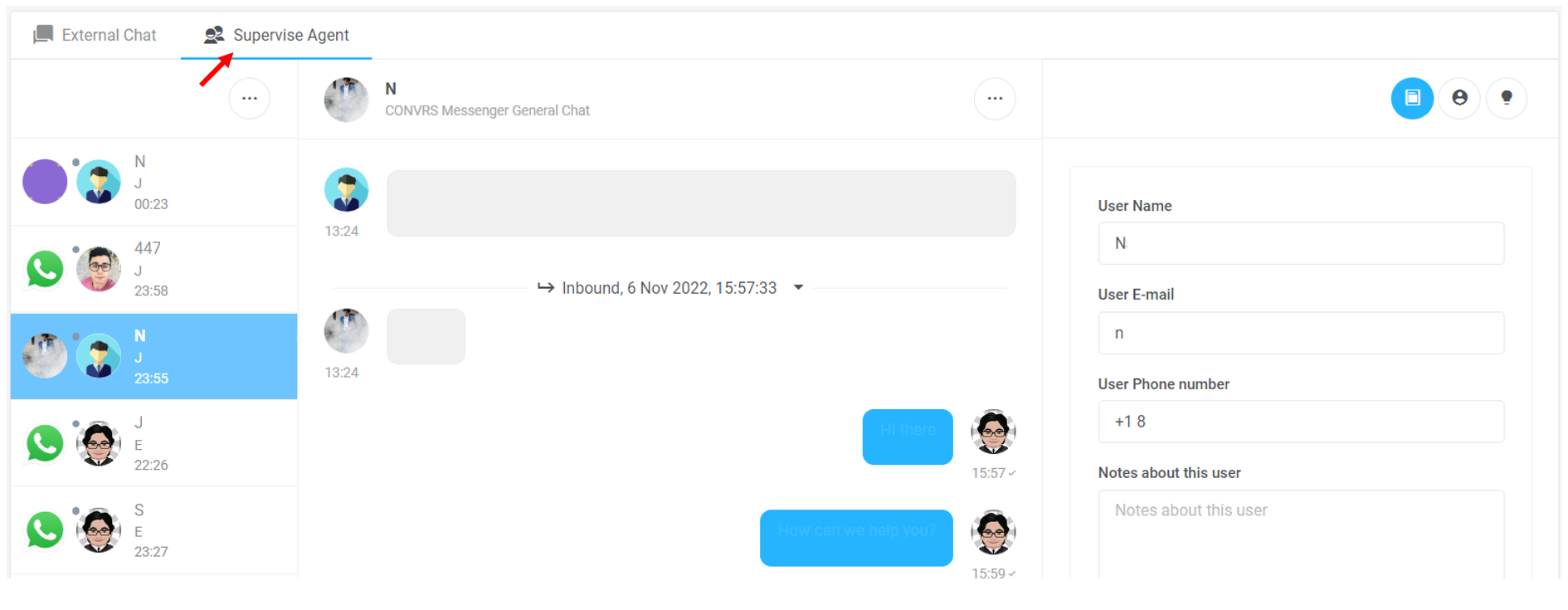
Whisper and Transfer Active Chats
You are also able to 'whisper' to your agent. Send them internal messages within the open conversation with the customer that only the agent sees.
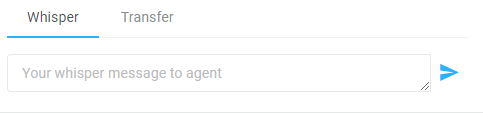
The green chat bubble indicates this.
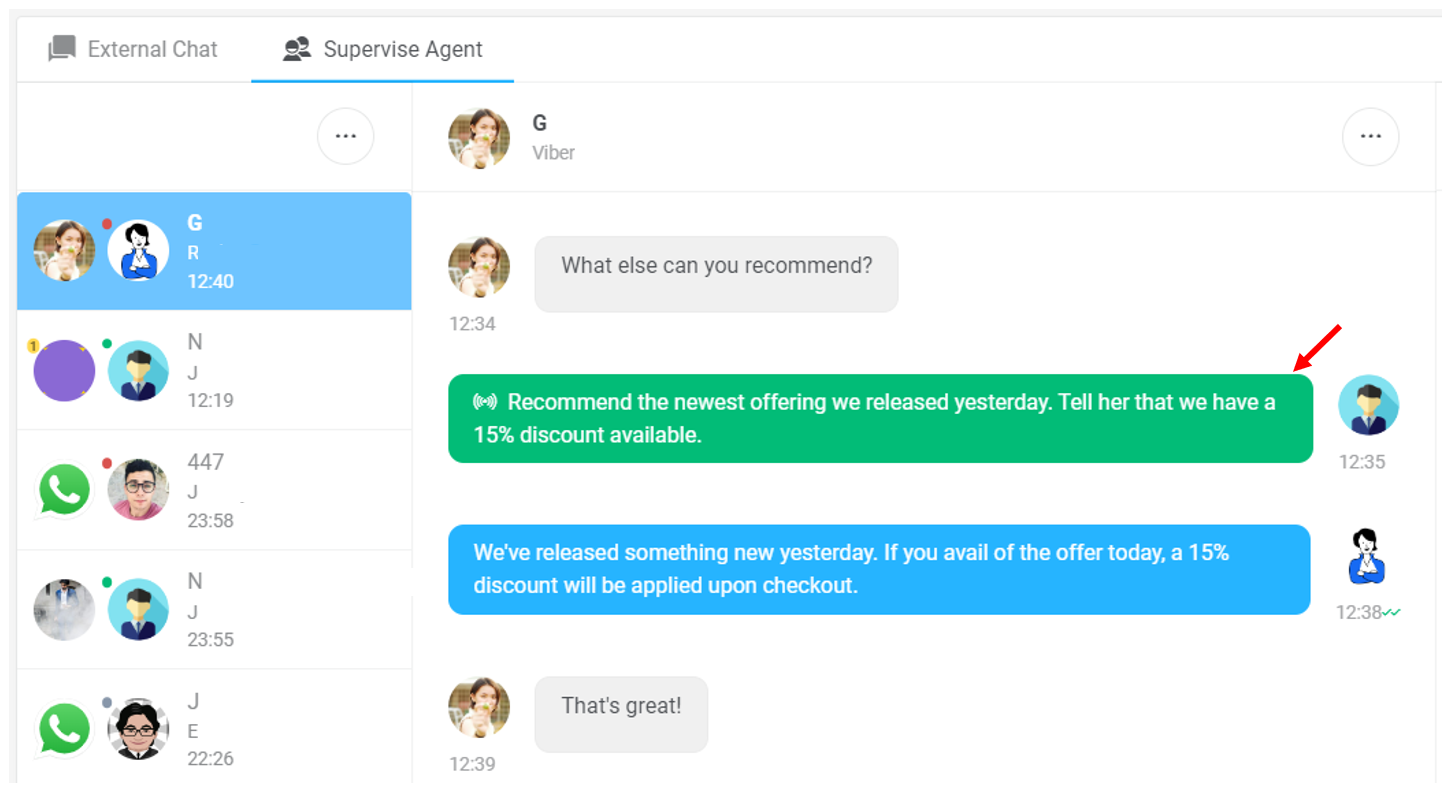
If necessary, you may also transfer conversations to other agents. Press the Transfer option at the bottom of the screen before clicking on the people icon.
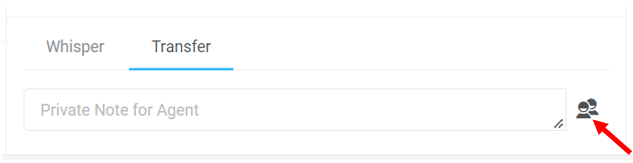
A list of all agents will appear. Select the specific agent you want the conversation to be transferred to.
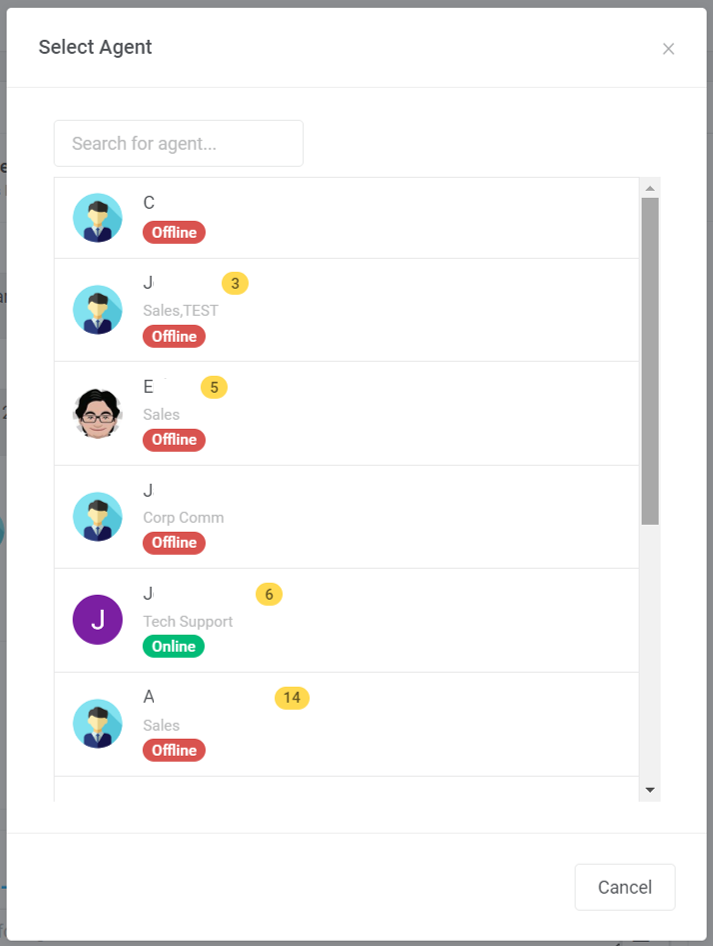
Additionally, you may add a note that only the agent can see before transferring the chat.
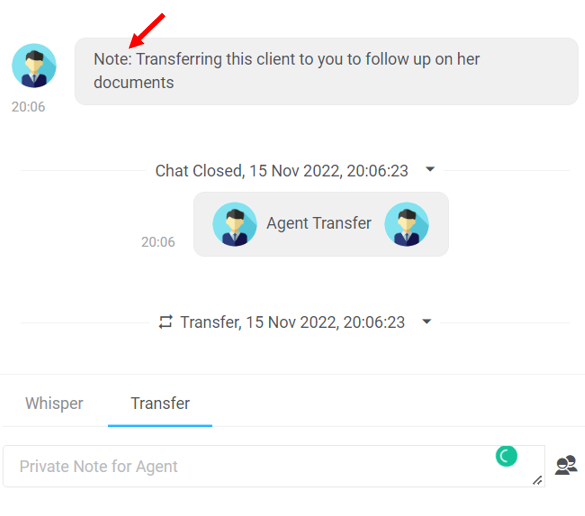
[RO161122v1]
[JC161122v1]