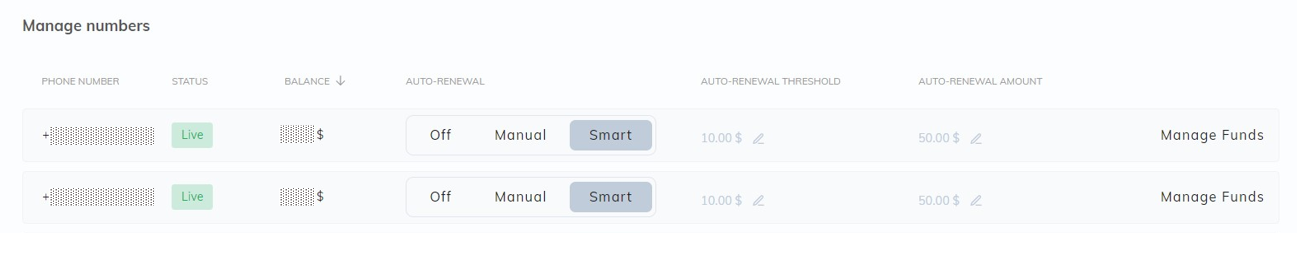Adding A New Number
When adding a new number, you can onboard it under the same WhatsApp Business Account (WABA) or a different one. The subscription fee is incurred per registered number.
If you are onboarding under the same WABA, templates will be shared. Conversation fees to Meta will still be kept separate per number.
On the other hand, if you are onboarding under a different or new WABA, the templates are independent of the other WABA. This means that templates are not visible to the other numbers from a separate WABA.
Onboarding an additional or new number
- Log in to your Convrs dashboard
- Go to Integrations → 360Dialog and press the ‘Integrate’ button
- Log in to the client hub with the email and password you created when signing up for the first number
- Click on the ‘add a new number’ link
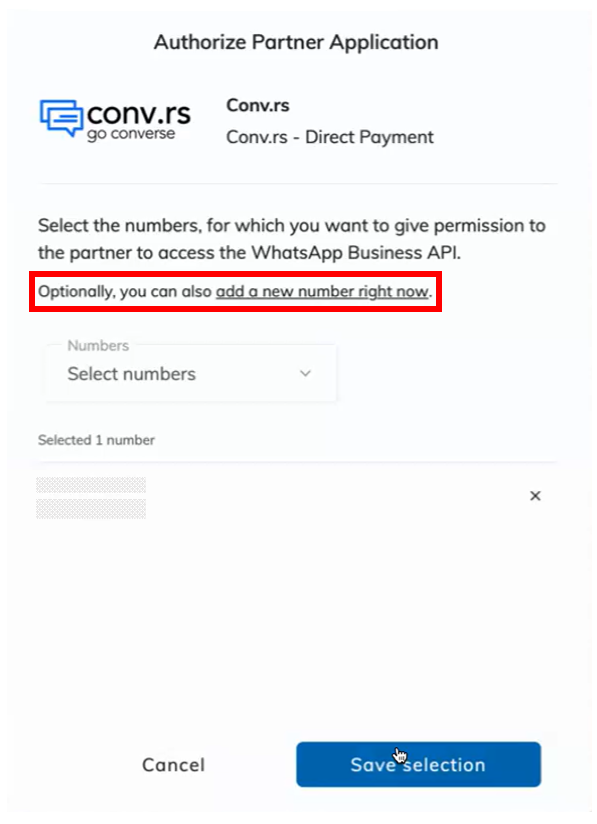
- Continue with Facebook and enter the same Facebook account used for the first number
- Choose a Meta Business Account
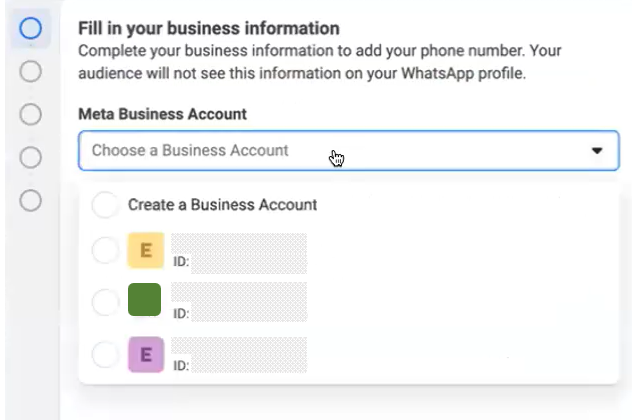
- Choose a WhatsApp Business account
- If onboarding under the same WABA: Select the existing WABA that was created when adding the first number
- If onboarding under a different or new WABA: Select ‘Create a WhatsApp Business account’
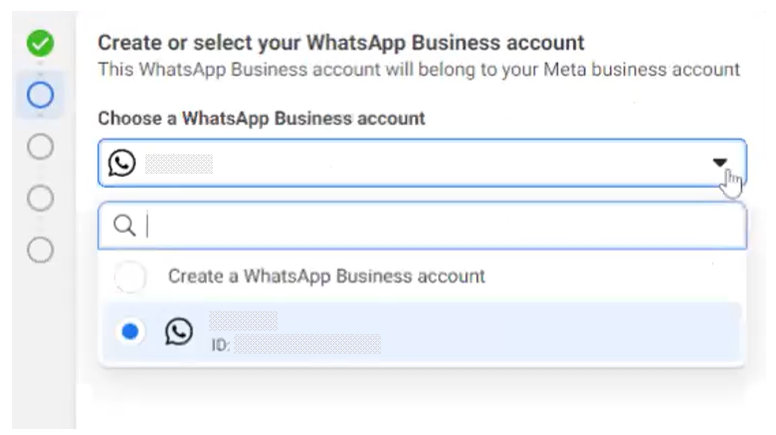
- Proceed with the setup to add the number and trigger the verification code
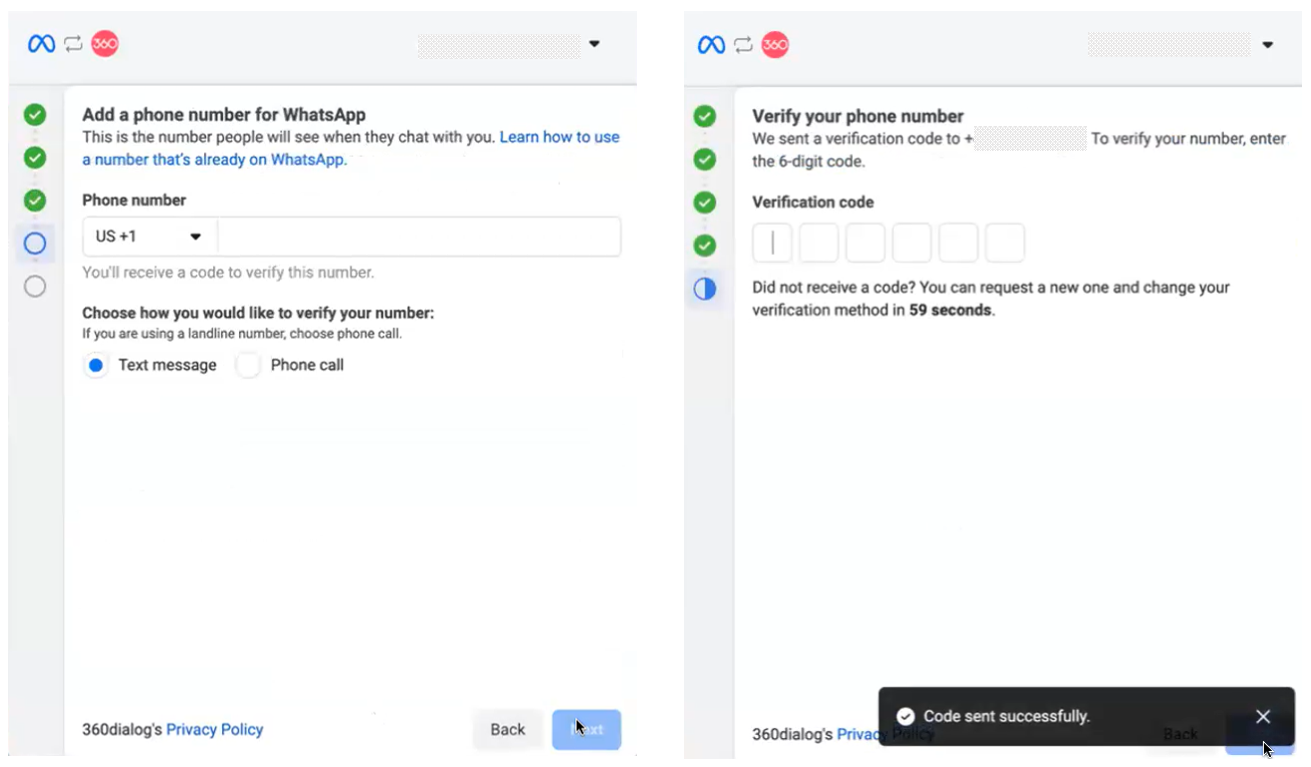
- Continue with the setup as usual from Step 7 onwards
- Remember to add the logo under the Details page and the funds on the new number under the Insights and Billings page
- Set the auto-renewal threshold and amount for easier fund management moving forward