Chatbot Flows
A chatbot flow is the sequence of interactions between a user and a chatbot, usually in the form of a conversation. It describes the path that the conversation takes, including the questions the chatbot asks, the responses it receives, and the actions it takes based on those responses.
Chatbot flows are designed to guide users through a series of steps or tasks, often with the goal of helping them achieve a specific outcome. For example, a chatbot flow for a customer service chatbot might include steps such as greeting the user, asking for their account information, identifying their issue, and providing a resolution.
The way you structure your chatbot flows depends on your intent and how it can be applied to the messaging channel of your choice. They also automate the engagement process to aid both the customer and your agents.
- Show all flows: View all existing flows with the options to copy, edit, export, or delete.
- Create a new flow: Create a new standard flow or import an existing flow.
- Edit flow: Edit an existing flow found through a dropdown list.
- View flow log: View the list of users, which bot they interacted with, and the timestamp of their last activity.
There are preset flows available when you first log in to the dashboard. You could either copy these to create new flows or edit them to suit your needs.
However, we are more than happy to help if you need assistance. We are here to aid you in automating some processes so you can focus on offering a premium omnichannel experience for your customers. Please contact your Convrs representative for more information.
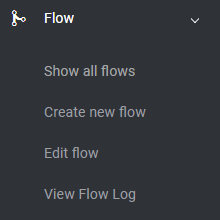
[RO171122v1]