Business Unit
Business Units determine the group in which an individual agent is included, which determines the inbound chat routing rules. Business Units could be set up on a team or department basis and could even be divided into different language desks. You must put an agent into a Business Unit upon creating a new agent.
Contact your Convrs representative to help set up the Business Units according to your preference and internal processes.
Default Business Units
The default Business Units available in your dashboard are Sales, Customer Support, and Tech Support. However, you are free to add or delete Business Units as needed. Alternatively, you could communicate to your Convrs representative the initial Business Units you want to see in your dashboard.
Create a Business Unit
Remember that you can set your own at any time. Just go to Administration → Business Units, type in the name of the Business Unit, and press the Create New Business Unit button. If you need assistance, don't hesitate to contact your assigned Conv.rs representative.
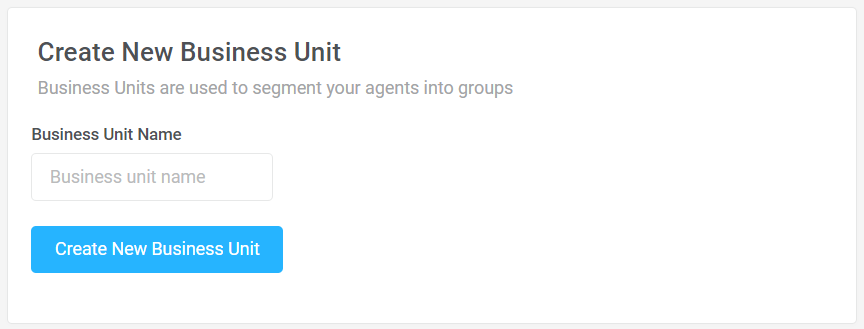
Assigning Multiple Business Units
Yes! Initially, you can only assign one Business Unit to an agent upon creation of their login credentials. However, once their profile is created, you can add more Business Units as determined by your processes. You can do this by going to Agent Management → Manage Agent page. Click on the agent, go to the Business Units field on their profile, and add or edit the Business Units as needed. Make sure to press the Update Agent button once you're done.
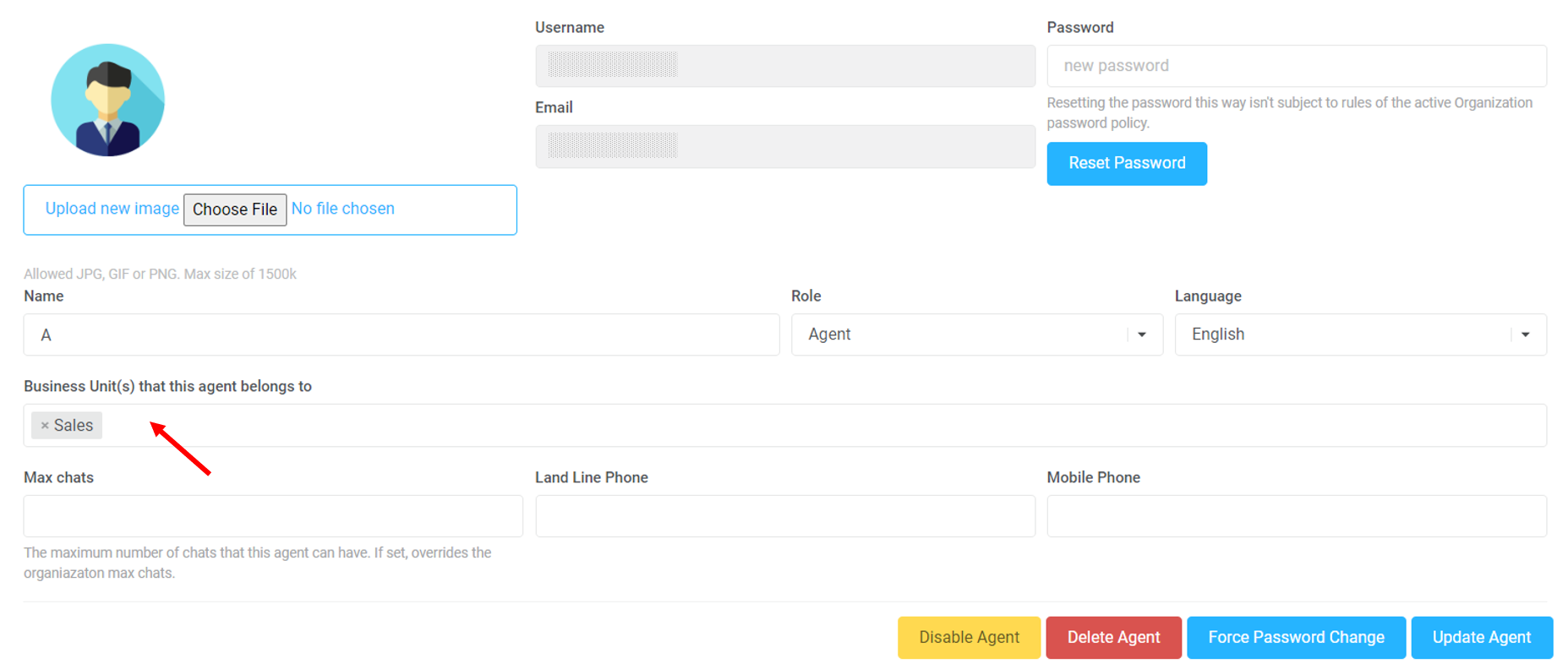
How Business Units Work
Business Units not only organize your team but also determine inbound chat routing for the bots and channels you set within your dashboard.
Business Units could be named after teams such as Sales or Customer Success and can even be specified to a language or a business entity. Keep in mind when creating how you envision a chat being routed to a specific team or agent.
For example, you have two teams, the Sales and Customer Success teams, on your dashboard and your main inbound channels are Telegram and Messenger. You placed the Telegram bot on your homepage widget and the Messenger bot in your client area. Your internal process dictates that the conversations from the homepage should be directed to Sales, while the ones coming in from the client area should go to the Customer Success team. Having set Business Units and the associated agents under them would help ensure that the chats are correctly routed to the assigned agents.
Business Units can be as detailed as you like, considering how you intend specific bots and channels to be handled.
Please also note that the order of the Business Units on the bot level determines the order in which the inbound chat is routed.
Let's take the example above and add another Business Unit. We'll name this new one Corp Comm.
The routing rule you set for the Telegram bot on your homepage is that a new chat should be routed to the Sales team. If no one is available, then it should go to the Customer Success team, and if no one is still available, then the system will allocate it to the Corp Comm team.
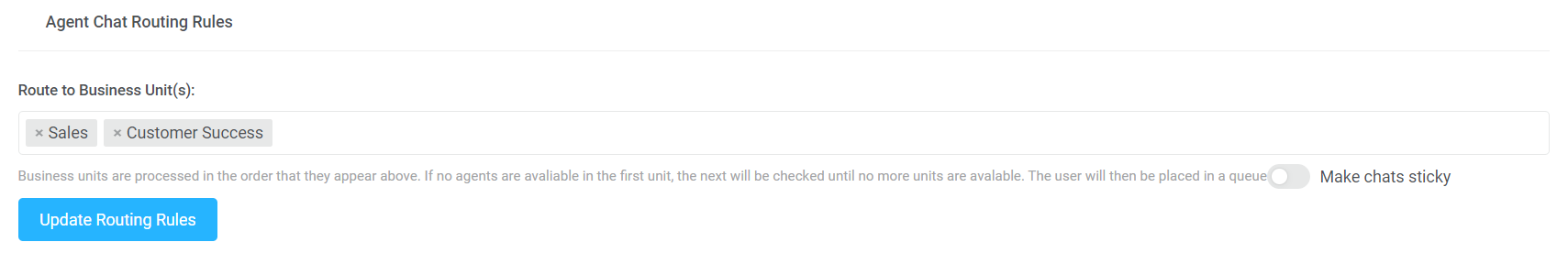
[RO101122v1]
[JC1611v1]