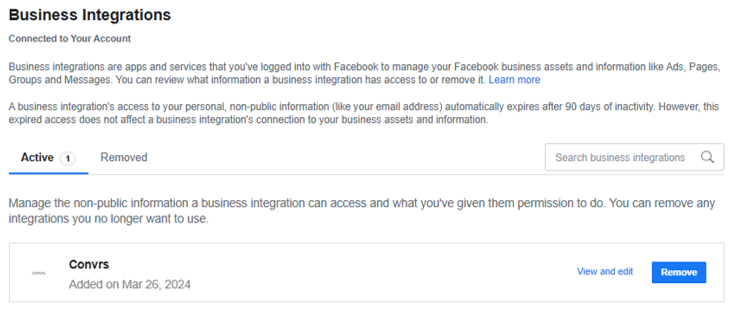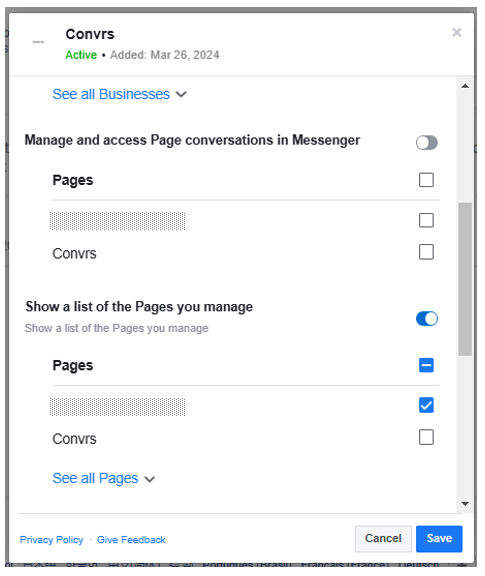Facebook Messenger
As of 2021, Facebook Messenger is one of the world's most widely used messaging apps, with over 1.3 billion active users. It is ranked second in popularity after WhatsApp, also owned by Facebook. Facebook Messenger is used across the globe, but it is particularly popular in North America, Australia, the United Kingdom, India, Brazil, and Indonesia.
Integrate Facebook Messenger to Convrs
NOTE: The person to enable this should have permission to access the Facebook page.
Step 01: Log in to your Convrs dashboard and go to Integration → Facebook
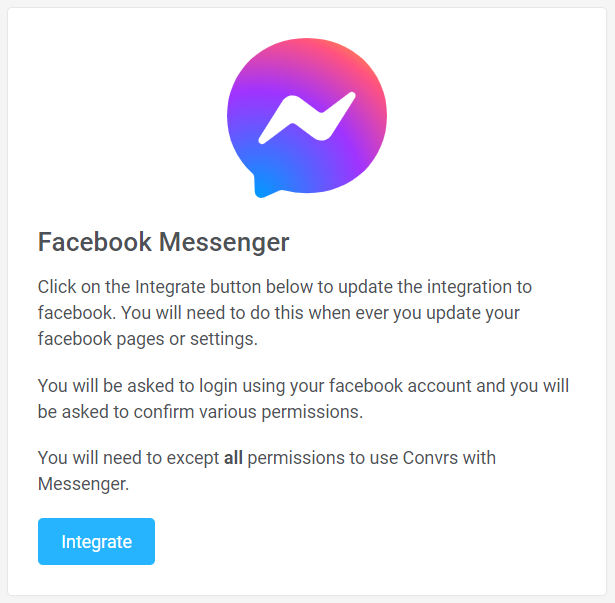
Step 02: Press the Integrate button, and log in to Facebook. Select the businesses you want Convrs to access and press Continue.
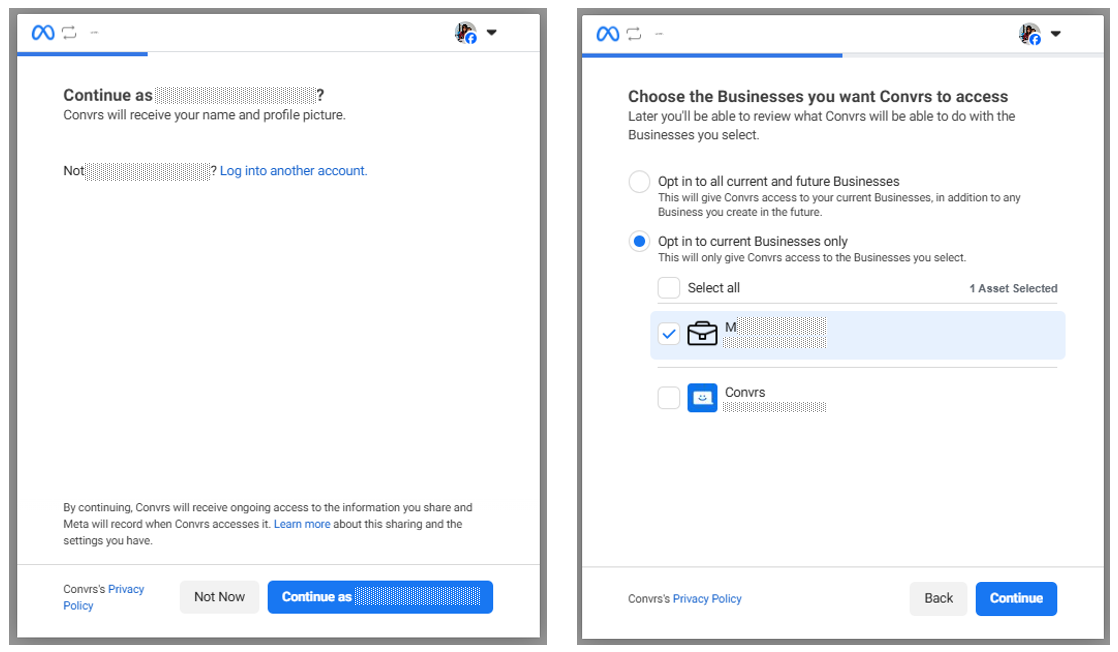
Step 03: Choose the page/s you want Convrs to access, press continue, and then save.
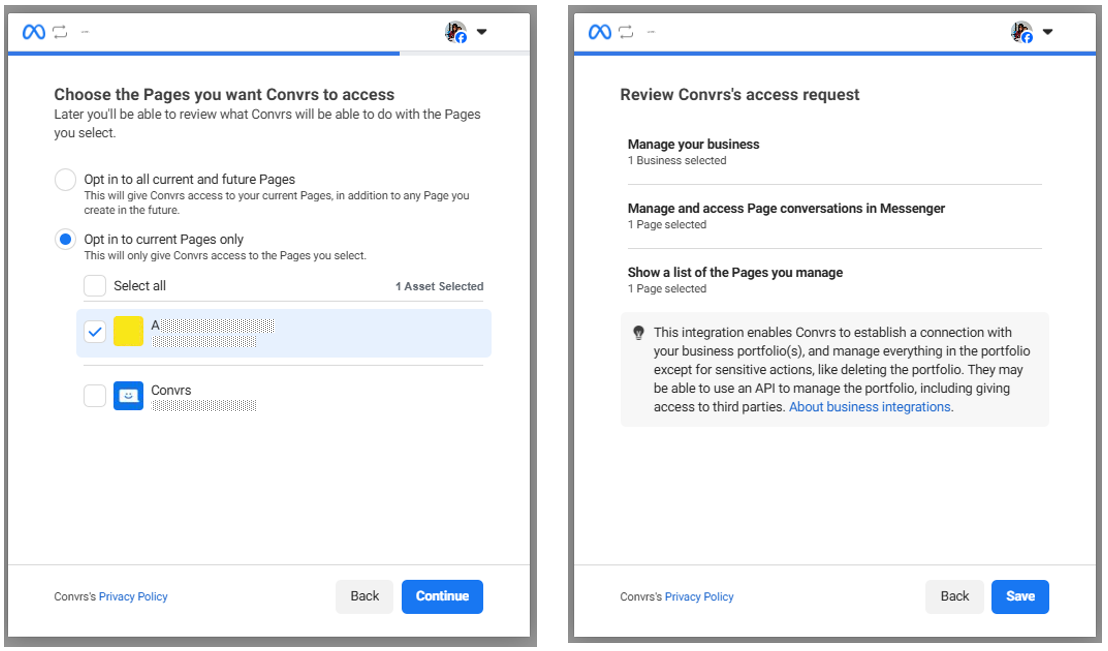
Step 04: Go to Bots → Create new bot and press Facebook Messenger Bot. Input the bot name, choose the linked Facebook page, and associate the flow you wish to enable for Messenger. Press Create New Bot once done.
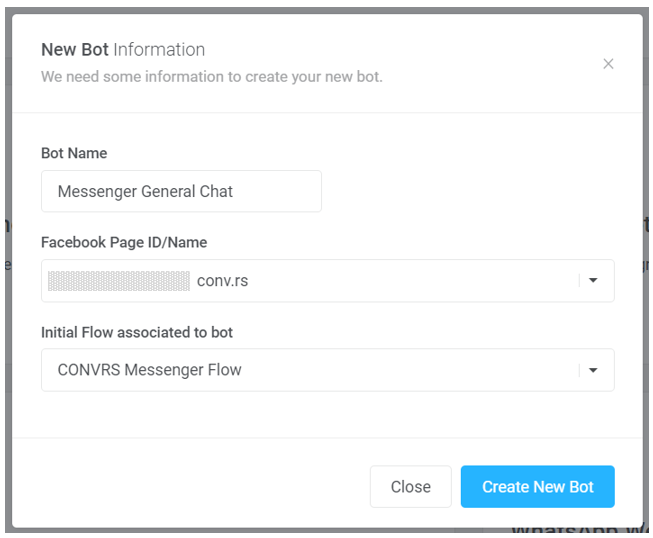
Step 05: Go to Bots → Show all bots and look for the newly created Messenger channel. Press Edit Bot to input the inbound routing rules for this specific channel.
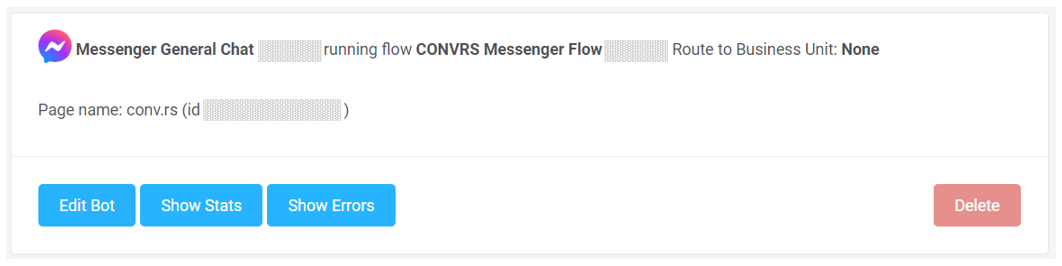
Disconnect a Facebook Page from Convrs
If you need the page disconnected from the Convrs dashboard, it is best to have the same person do so.
Step 01: Go to Integrations → Facebook, press Integrate, and log in to your Facebook account.
Step 02: Press 'Edit previous settings' and continue on the next steps until you reach the last part. Press the ‘go to Business Integrations’ link.
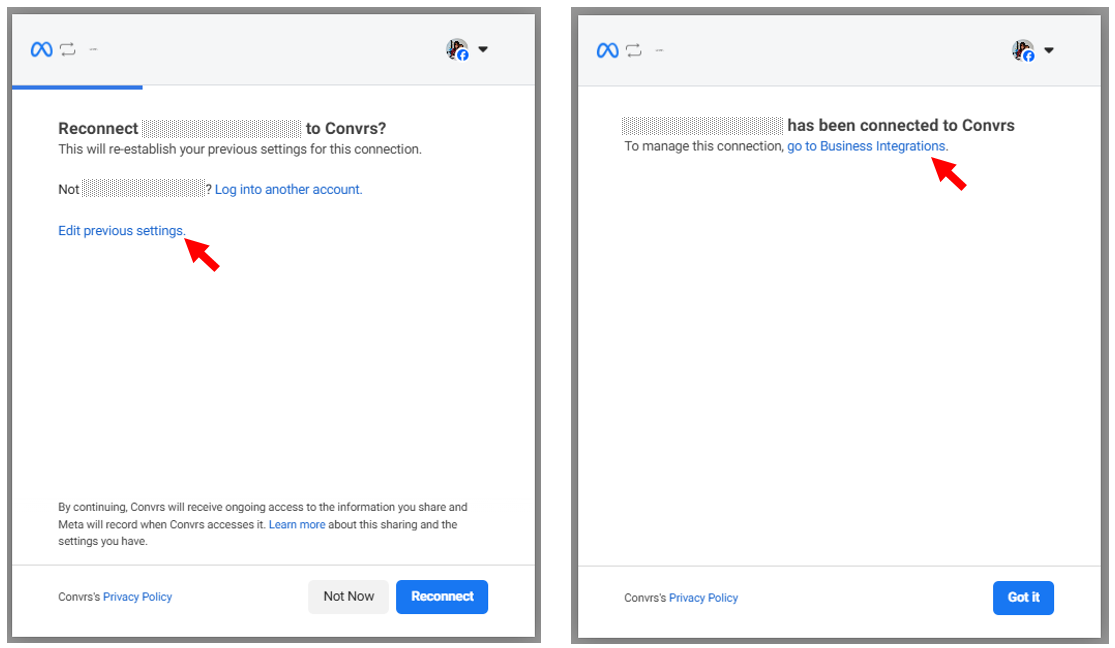
Step 03: Press 'View and edit' and remove the check mark on the pages you want to disconnect from Convrs.