Default Messages
Default messages are system messages that are sent if they meet certain conditions. These include the following:
- Agent Busy is sent when all agents are busy.
- Routing to agent is sent when triggering a user's message to route to an agent.
- Flow Confusion is sent when the flow is confused with the user's response. To aid the user, a keyword is mentioned to reach the main menu (for example ‘restart’ to go back to the start of the flow).
- Chat closed with Agent is sent once the agent clicks on the ‘Finish Chat’ option. This can be turned off under Global Settings.
- Agent is busy after a transfer from a different agent. This is sent when the chat has been transferred to an agent that is busy or offline.
- Out of Hours message is sent when all agents are busy (or offline) and the incoming request is outside office hours.
- Invalid Action message is sent when the user interacts with buttons when talking to an agent.
To create or edit default messages, click on 'Flow' on the left main navigation menu, click 'Edit' under the submenu, and select the desired flow from the dropdown list.
- Click on the hammer & wrench icon. This is the first icon on the second row of icons in the loaded 'Edit flow' page.
- A window showing the pre-defined scenarios with the default messages is displayed. You may edit the news based on your preference.
- You may also create tags for the flow as applicable.
- After editing, click on the 'Save Changes' button to proceed.
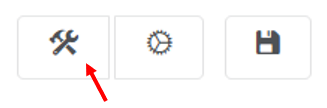
[RO211122v1]