SMS for Campaigns
Have the ability to send messages to multiple numbers using SMS!
However, before sending a campaign using SMS, ensure you have the SMS set up by Convrs on your dashboard. You may contact your representative or your Administrator to facilitate this for you.
Also, it is important to note that when a client is already in an open conversation with an agent, the campaign message will not be sent to them, disrupting the current conversation.
Create an SMS Campaign
Step 01: Go to Campaigns > Campaigns and click on ‘Create Campaign’
*If you do not see this option, please contact your administrator or your Convrs representative to enable this for you.
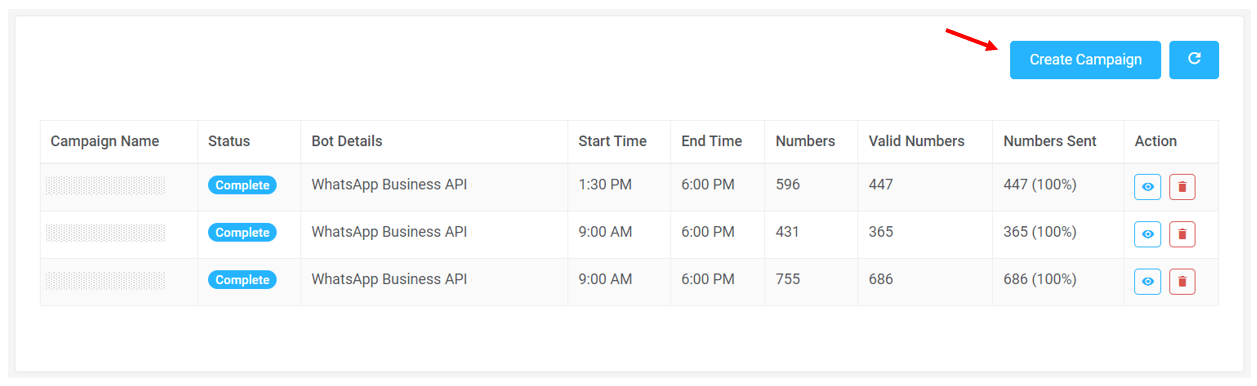
Step 02: Input the campaign name, choose the correct bot (ensure it is the SMS one), and upload the list of numbers where the message will be sent. You can upload the numbers in the following ways:
- Manually upload the numbers on the list of numbers field and separate each with a comma.
- Upload the list using a .txt or .csv file, ensuring the numbers are separated per line.
The number format should have the ‘+’ sign followed by the country code and the actual number, i.e., +443174470000
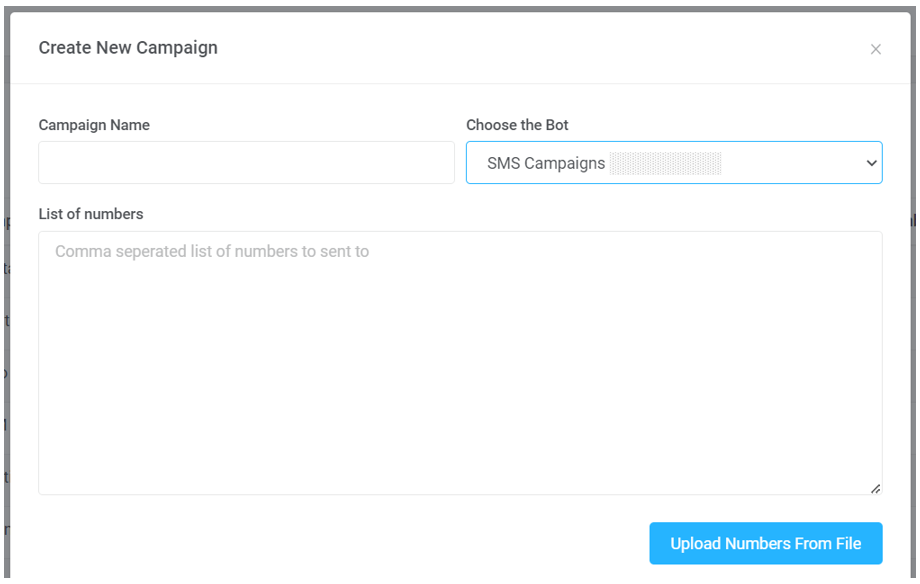
Step 03: Input the text message you want to send, following the general messaging guidelines your number is bound to.
After which, indicate the time range you want your message to be sent. The time is relative to the receiving number.
Once done, press Create Campaign.
*We suggest running a test campaign first to see if the text will be sent as one or broken into multiple messages.
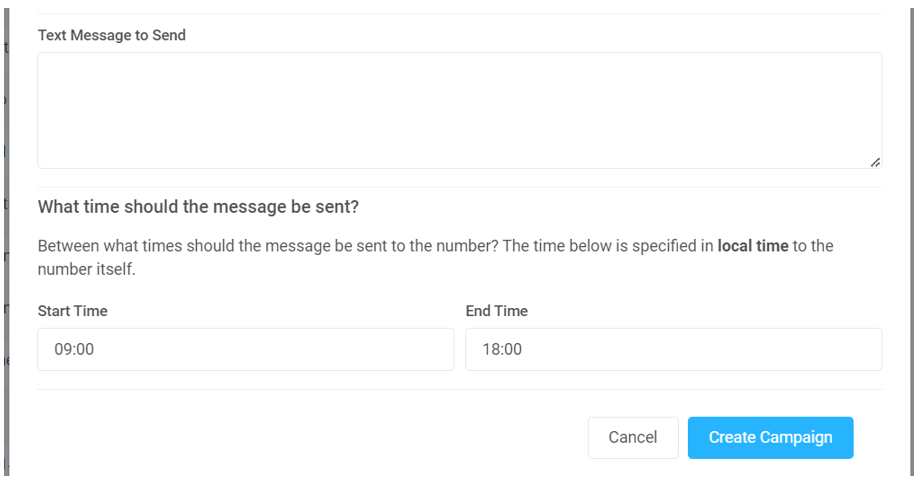
SMS Campaign Status
The following statuses are available for SMS:
- Sent - The message has been accepted by the telco provider. *
- Delivered - The message has arrived on the end user's phone. *
- Agent - The user is already chatting with an agent.
- Rejected - The message cannot be delivered because it may be outside the provider's coverage area.
*Imagine you had your phone switched off when the message was sent. The system would get a 'sent' notification, but only when you turn on your phone would it get a 'delivered' notification.