Global Flow Settings
The Global Flow Settings page can be accessed by pressing the cogwheel icon. This page registers the most basic functions of what the bot should do.

Below are the options available:
- Flow Name: This text field allows you to edit the flow name.
- This flow talks to agents: When toggled, this option turns “off” the flow and all incoming messages go directly to the agent. Default messages will not be sent including the ‘Routing to Agent’ and 'Chat Closed with Agent' messages.
- Only run this flow once: When a returning user chats after the conversation has been finished, it will not redirect them to the beginning of the flow asking for preliminary details such as phone and email (if part of the flow).
- On Flow Confusion: The default should be the ‘Route to human agent' option. However, if there is a specific route or part of the flow you would want to direct your users to upon flow confusion, choose ‘Direct the flow to a specific route’.
- Routes to: This field can be left blank except when the ‘Direct the flow to a specific route’ option is chosen. Input the exact text used on the ‘Containing a Route’ message.
Click 'Save Changes' once done, and press the Save Flow icon on the main tools menu.
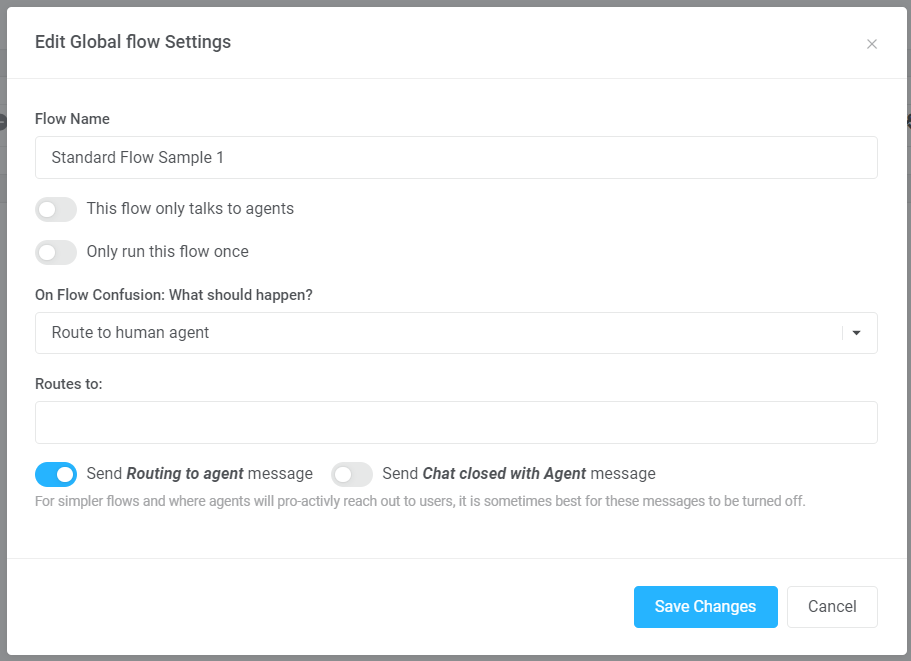
[RO221122v1]