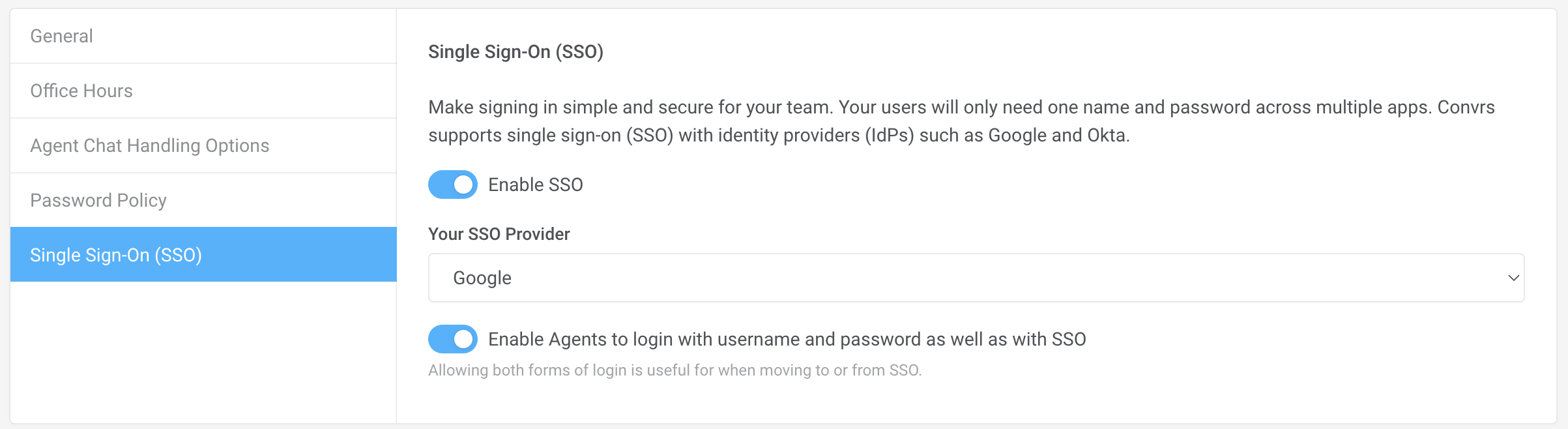Google SSO
Supported Features
Single Sign-On Service Provider (SP)-Initiated Authentication (SSO) Flow - this authentication flow occurs when the user attempts to log in to the application from Convrs.
Users and their Convrs roles will still need to be managed from the Convrs Agent Management page.
Requirements
- Be on a Convrs Enterprise price tier.
- Admin access to your Google organization account.
- Admin access to your Convrs account.
- Convrs agent emails exactly match their Google accounts
Configure Convrs
Navigate to the Single Sign-On tab within the Convrs admin panel (Administration→ Organization Profile). Then enable SSO. Then select Google as your SSO provider. If you are migrating to Google SSO, you may also wish to turn on Enable Agents to log in with username and password as well as with SSO. Once you are happy that your agents can log in via Google, you can turn this off.