Auto-Translate
Enabling Auto-Translate
When a customer messages you in another language not the set language on your profile, the automatic translation tool may be turned on by pressing the three dots on the right of the message.
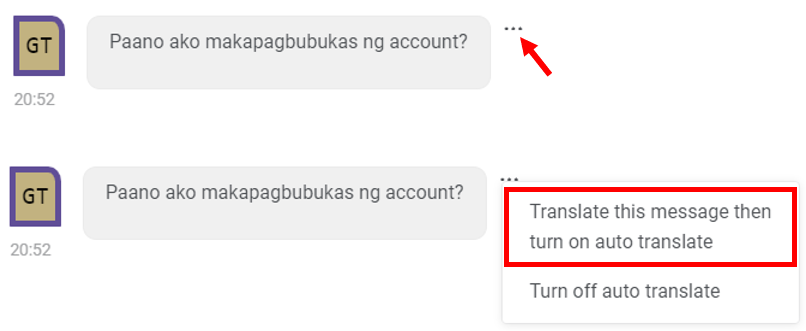
This means that their message will be translated into your set language, and your message will be translated back into their native language.
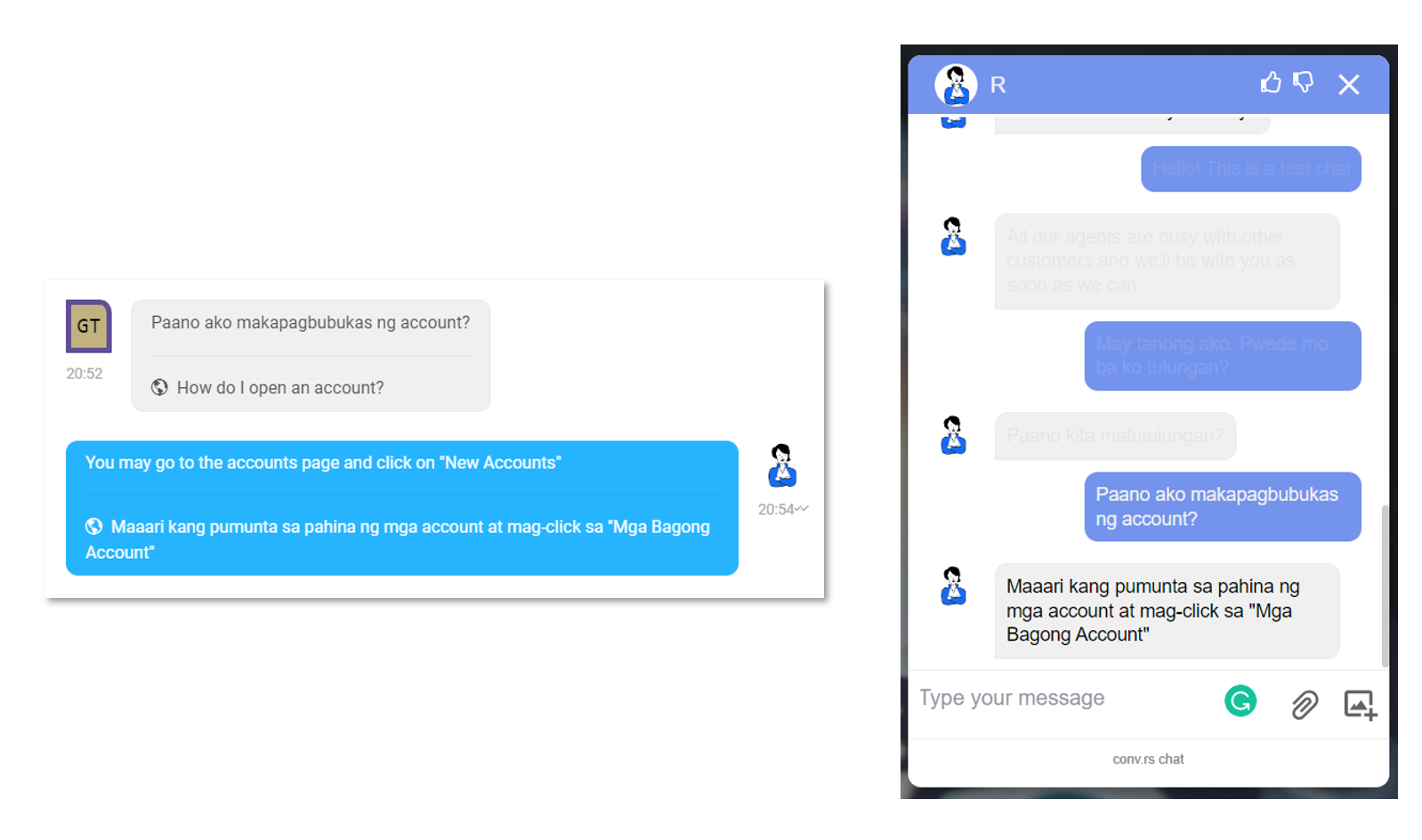
Initiating a Translated Message
You cannot send a pre-translated message if you haven't had prior interaction with the client wherein you used the auto-translation tool.
[RO241122v1]