Telegram
As of 2021, Telegram is one of the most popular messaging channels in the world, with over 500 million active users. While it may not be as widely used as WhatsApp and Facebook Messenger, it is still a major player in messaging, particularly in regions where privacy and security are top priorities. Enable Telegram as part of your brand's available messaging channels.
Create a new Telegram Bot
Step 01: Install Telegram on the designated device and open BotFather. Type /newbot

Step 02: Follow the instructions in naming the bot and providing a username. After which, copy the token generated, as this will be used in creating the bot in your Convrs dashboard.
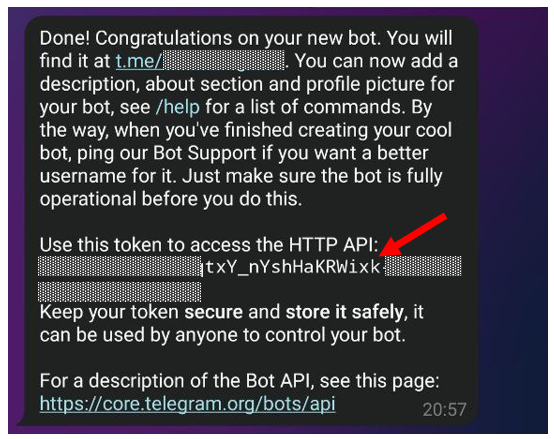
Step 03: Type /mybots to add a profile picture and edit the about blurb.
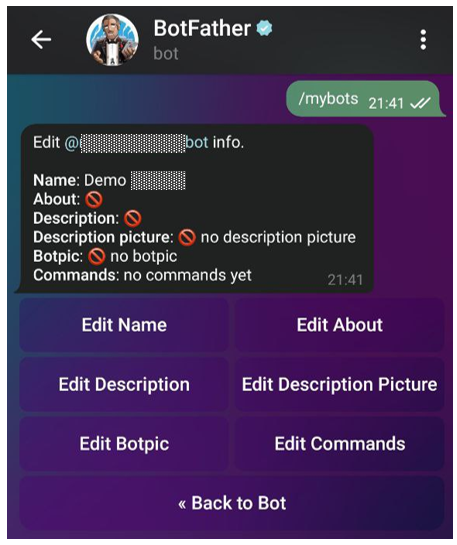
Step 04: Go to Bots → Create new bot and press on Telegram. Input the bot name, paste the token from BotFather, and associate it with your chosen flow. Once done, press Create new bot.
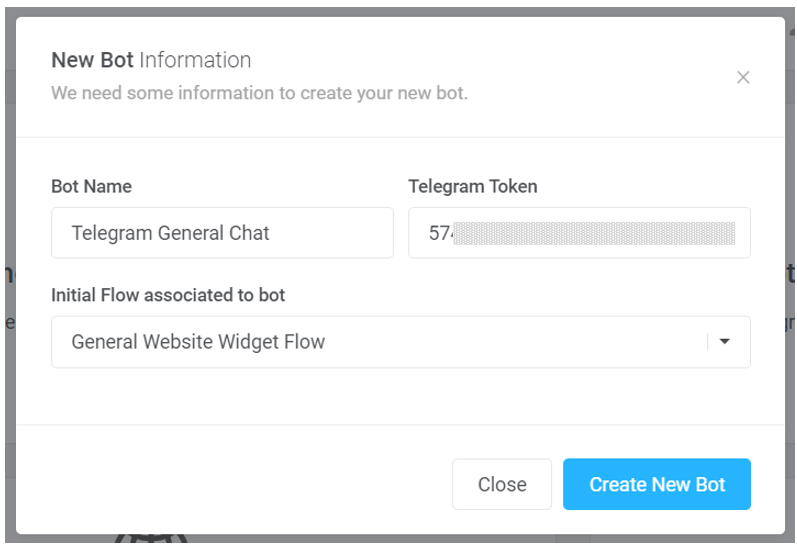
Step 05: Go to Bots → Show all bots and look for the newly created Telegram channel. Press Edit Bot to input the inbound routing rules for this specific channel.
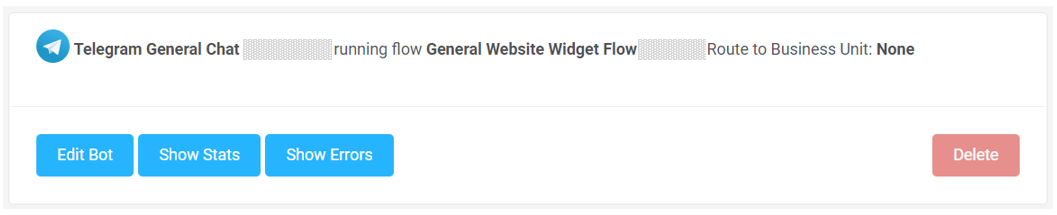
Keep Telegram Active
Ensure your Telegram account is active to keep the bot going and avoid being deleted. To do so, follow the steps below.
Step 01: Go to Settings → Privacy and Security on the device.
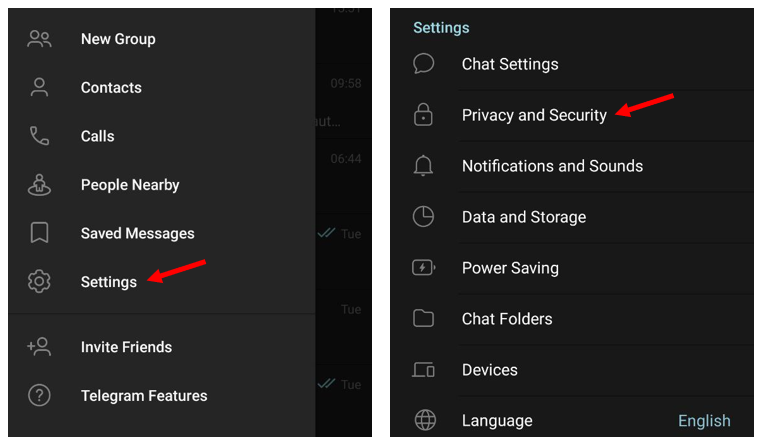
Step 02: Select the ‘Delete my account’ option and set it to '1 year.'
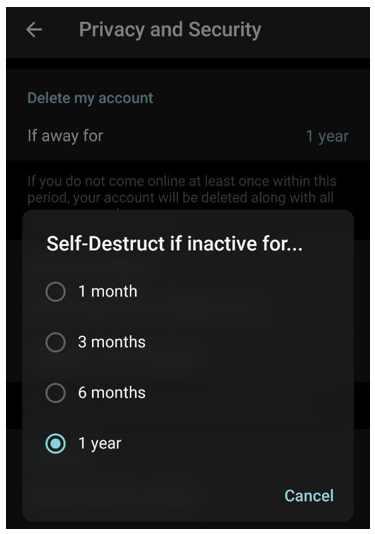
Step 03: Send messages to and from the Telegram app on your device occasionally so that Telegram will see the account as active.