Reports
Available Reports
These are the reports available on your dashboard. Please note that currently they can only be viewed once generated.
- Chats By Agent: This shows the number of chats per agent for the selected date and time period based on the latest chat activity.
- Chats By Bot: This shows the number of chats per bot for the selected date and time period based on the latest chat activity.
- Chats By Hour of Day: This shows the number of chats per hour in UTC for the selected date and time period based on the latest chat activity.
- Chats By Day: This shows the number of chats per day for the selected date and time period based on the latest chat activity.
- Chats By Agent By Day: This shows the number of chats per agent per day for the selected date and time period based on the latest chat activity.
- Chats By Bot By Day: This shows the number of chats per bot per day for the selected date and time period based on the latest chat activity.
- Users Created: This shows the number of users created per bot for the selected date and time period.
- User Created Who then Chats to an Agent: This shows the number of users created per bot who then proceeds to chat with an agent.
- Service level: This shows service levels such as the total number of chats, the average waiting, response, and duration times, the number of missed chats, and missed average waiting time.
- Chats By Business Unit: This report shows the number of closed chats by business unit and by channel for the selected date and time period. It includes all closed inbound, outbound, and transferred chats.
- Messages Sent and Received: This report shows the total number of messages sent between agents and users for the selected date and time period. This includes the type of message, as well as the top 5 user and agent media types.
- Agent Availability: This shows when the agent was available during the day.
Available Date-Time Ranges
Reports can be generated with the following date-time range (in UTC): Today, Yesterday, the Last 7 Days, the Last 30 Days, This Month, and a Custom Range.
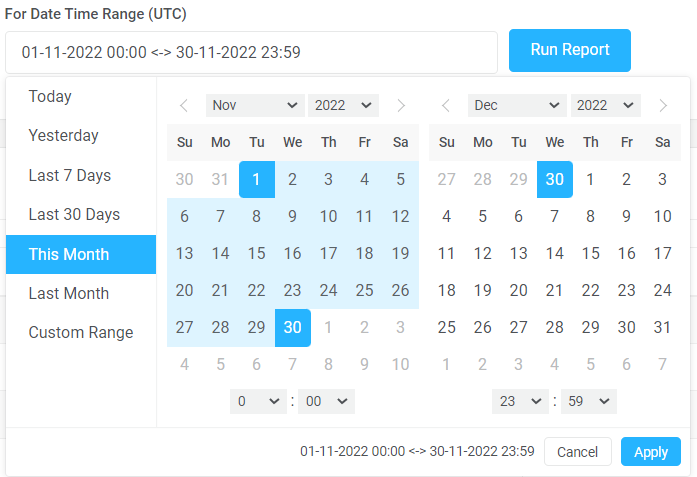
Waiting, Response, and Duration Times
- Waiting time is the time it takes for customers to wait for an agent to become available.
- Response time is the time it takes for the agent to respond to the client from the moment the chat was allocated.
- Duration time is the time it takes for the conversation to be finished.
Long Average Duration Times
Remember that messaging channels are generally asynchronous. This means agents and users can start, pause, and resume the conversation on their terms. Imagine sending a WhatsApp message to a friend or family member. Although there may be times that they reply immediately, there may be moments when it would take them a while to do so. However, you still consider the conversation as ongoing unless you or the one you're chatting with has explicitly mentioned that it is over.
Note that average response times only apply to agents and users, not bots. It is calculated based on the first message of the agent and includes people waiting over the weekend.
Exporting Reports
Currently, there is no function to export generated reports. However, this is in the pipeline and will be made available soon.
Request a Report
We understand that there may be metrics you are looking for that are not available on the set of reports on the dashboard. Kindly coordinate with your Conv.rs representative if you are looking for a specific type of report in mind.
[RO171122v1]