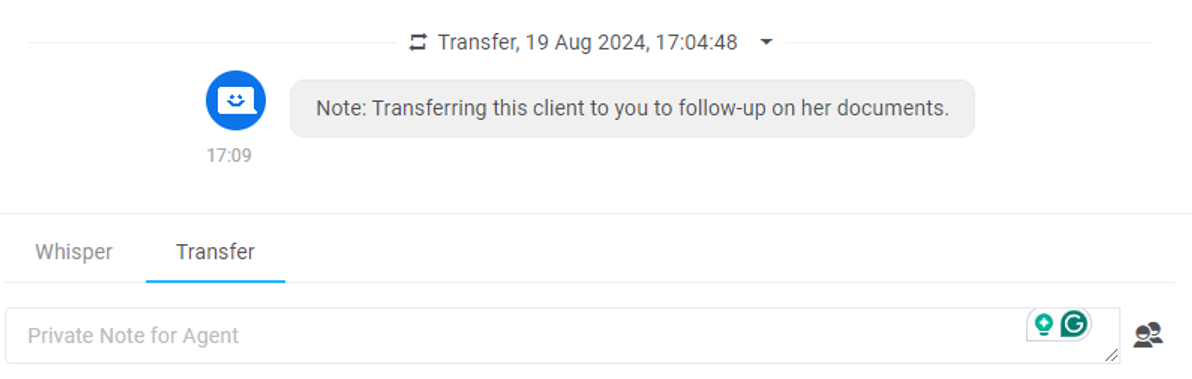My Supervised Chats
Oversee Active Agent Chats
Your ‘My Supervised Chats’ screen will be empty by default, as you need to opt in and select the chats you want to supervise. To start, ensure the following:
- You have the AgentSupervise and ChatsAll permissions enabled for your role.
- You are part of the Business Units you want to supervise, OR you enable the Business Unit you are currently in to supervise the bot.
To set up which bots you get to supervise, go to Chatbots → Show All Chatbots, and choose the bot you want to oversee the conversations. Press Edit Bot.
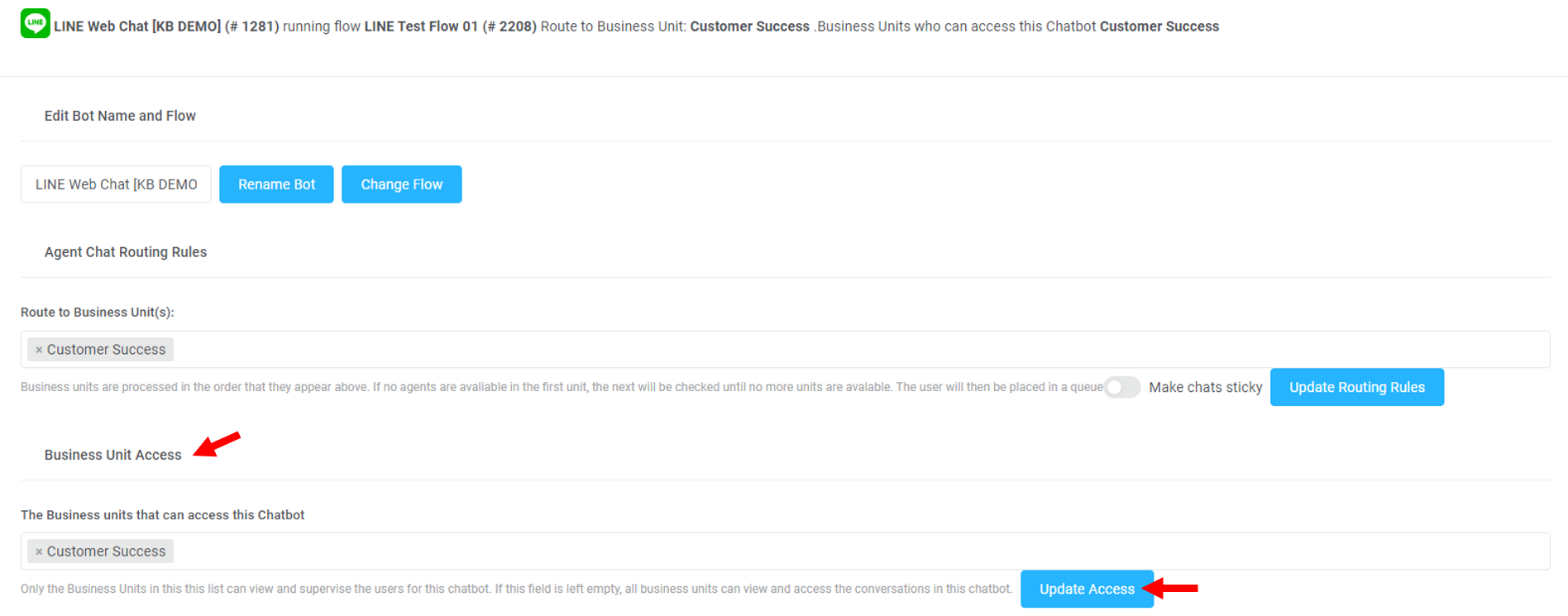
Under Business Unit Access, input your business unit and press Update Access. Everyone can access the chatbot's conversations if this field is left empty.
You can open chats to supervise on the Open Chats screen or the All Chats page.
Via Open Chats
Go to Agent Chat → Open Chats and filter by the agent's business unit or agent names. Press the ‘Supervise Chat’ button of the conversation you want to oversee.
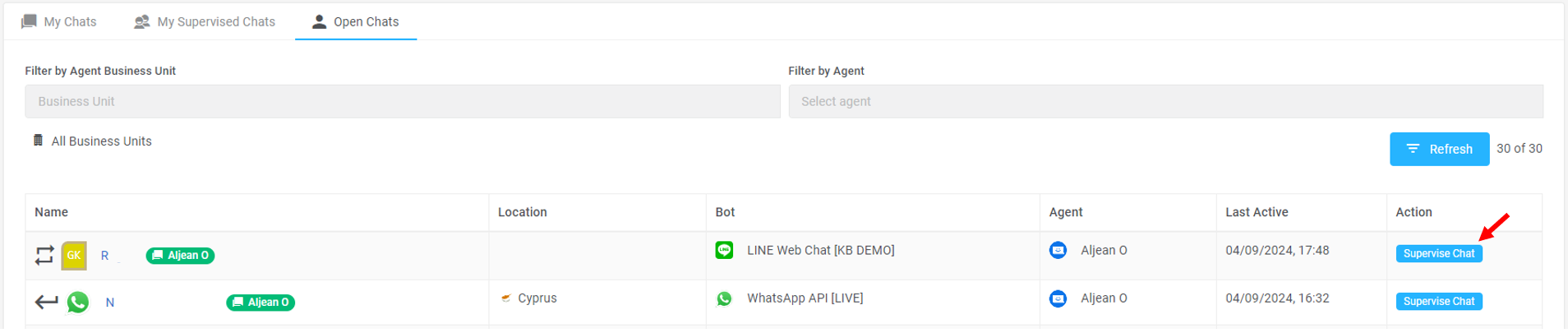
Via All Chats
Go to Agent Chat → All Chats and filter by ChatBot and/or Business Unit. When you see the chat you want to oversee, click the ‘Supervise Chat’ button.
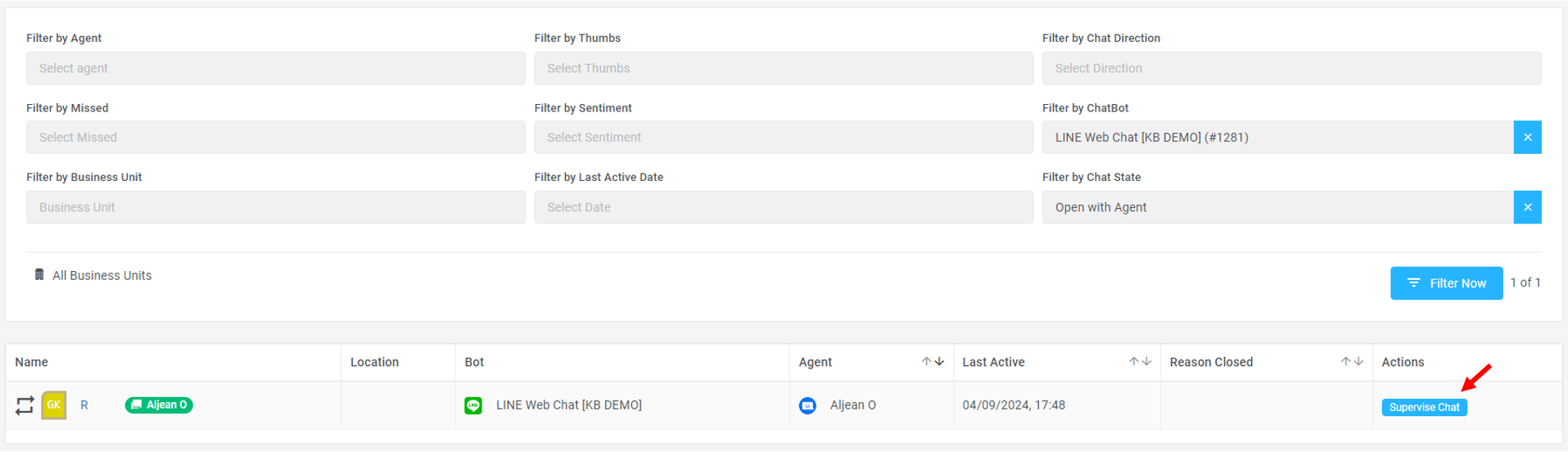
Once opened, it will be available on your My Supervised Chats screen.
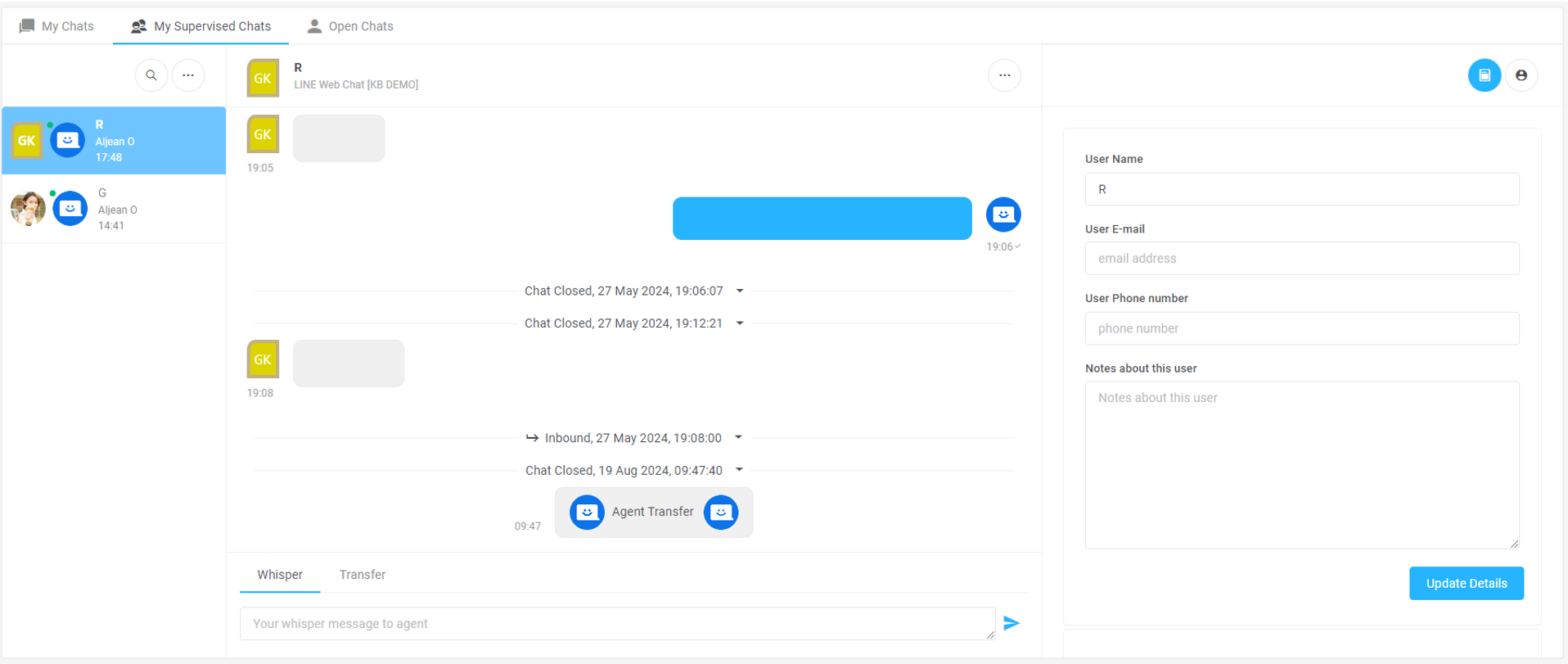
It will remain open on this screen until the agent has finished the chat or if you manually remove it by pressing the three dots and choosing the ‘Stop Supervision’ option.
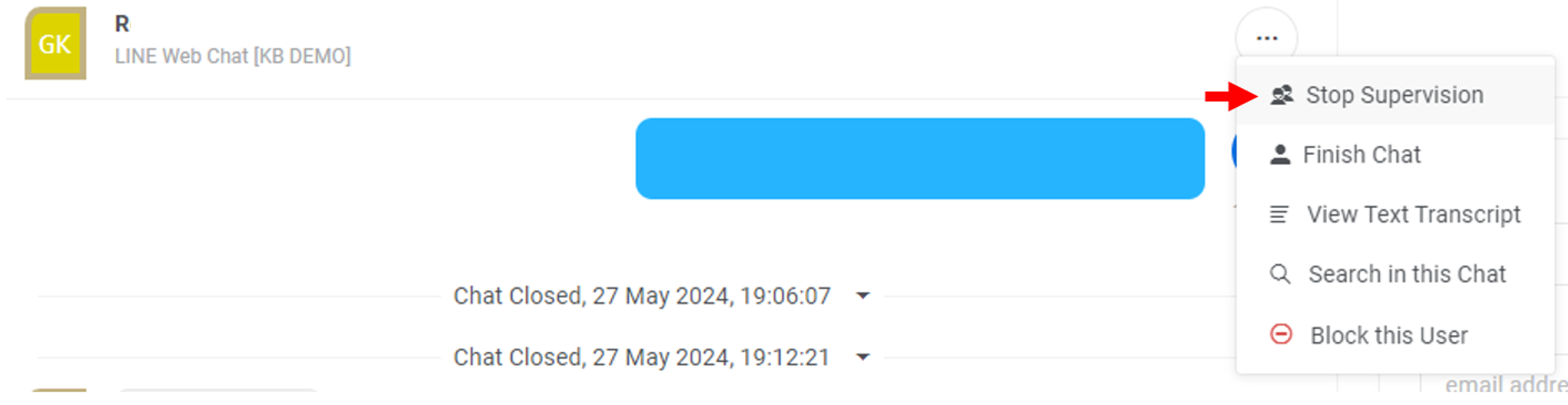
Whisper and Transfer Active Chats
You are also able to 'whisper' to your agent. Within the open conversation with the customer, you can send them internal messages that only the agent sees.
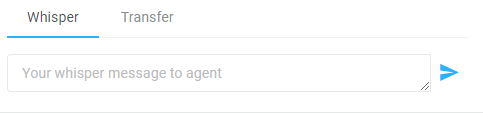
The green chat bubble indicates this.
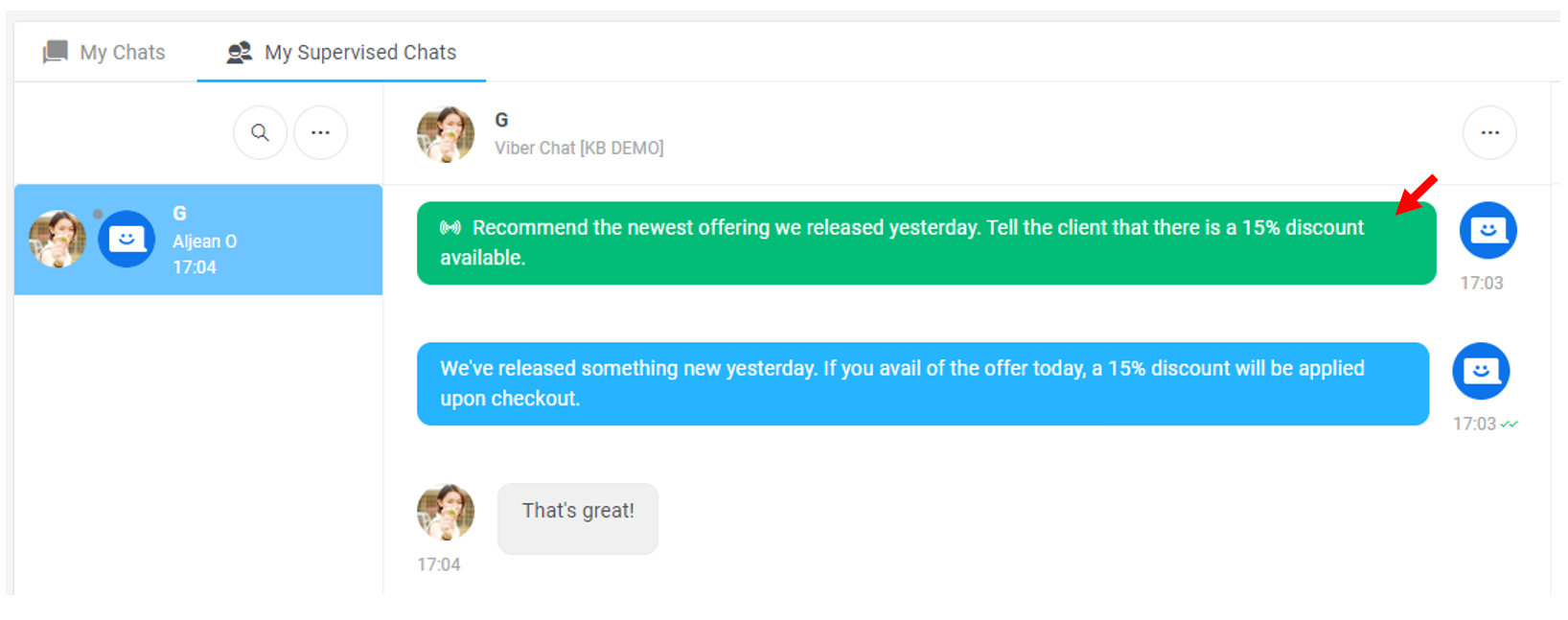
You may also transfer conversations to other agents if necessary. Press the Transfer option at the bottom of the screen before clicking on the people icon.
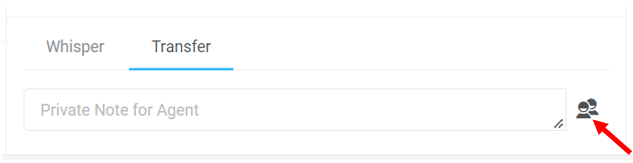
A list of all agents will appear. Select the specific agent to whom you want the conversation to be transferred.
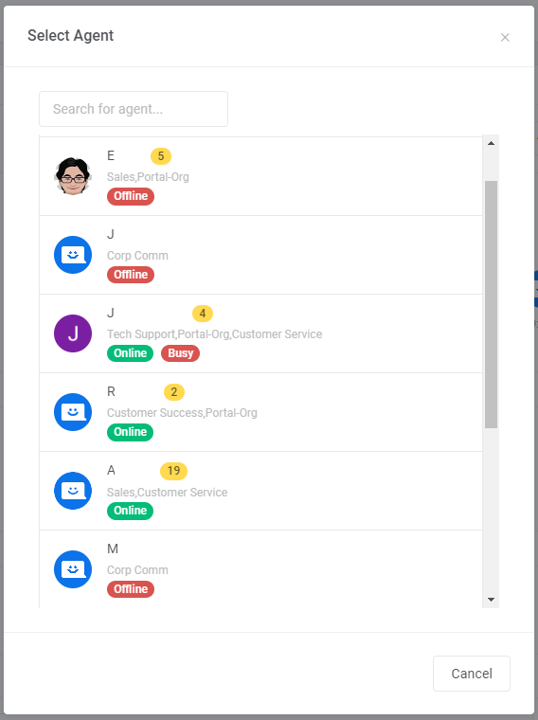
Additionally, you may add a note that only the agent can see before transferring the chat.